Pro Tip - Tumblr Posts
How to fucking cry like a pro
It was weird. I could either think about things, or just cry with no thoughts in my head. Maybe I did have a thought, but I couldn’t think about it like I usually do. Apparently, Strong emotions and metacognition can’t happen at the same time for me. It was nice to cry. Don’t think. Just cry. Next time I need to cry I’ll try my best to give up all thought and just go for it. That should be cleansing (I am ok btw. This was a good cry. 10/10 would cry again 👌👌👌)
NEVER be vulnerable. FLUSH your medication down the toilet. LIE when people ask how you’re doing. SUPPRESS your feelings. ALWAYS be irritable and abrasive. MAKE SURE you push away anyone who’s close to you. CANCEL your therapy appointment.
I got a laptop with Windows 11 for an IT course so I can get certified, and doing the first time device set-up for it made me want to commit unspeakable violence
Windows 11 should not exist, no one should use it for any reason, it puts ads in the file explorer and has made it so file searches are also web searches and this cannot be turned off except through registry editing. Whoever is responsible for those decisions should be killed, full stop.
Switch to linux, it's free and it's good.
hello google chrome refugees
don't use any of these browsers, they're also chrome

Here are my favorite firefox plugins for security/anti-tracking/anti-ad that I recommend you get



please get off chrome google is currently being investigated for being an Illegal Monopoly so get outta there okay love you bye
“I’m scared to pirate stuff - ” do it scared!*
*with Firefox and Adblock and a VPN and -
If you want a nonspecific, nonexhaustive “where do I even start” guide…
Sail the cyber seas at your own risk!
Streaming - “I want to watch xyz”
This is normally what most people want when they talk about pirating.
Use Firefox with uBlock Origin and additional privacy add-ons such as PrivacyBadger, TrackMeNot, etc.
Free VPNs are out there. Get one - but vet it’s efficacy. My go-tos are Proton VPN, or Windscribe if you plan to do a bit of torrenting.
What is torrenting? How does it work? Here’s a guide!
Back to streaming -
Make sure that a) you’ve got your Mozilla browser with all its adblocking private glory, and b) you’ve got a VPN turned on to hide what you’re doing in that browser from your ISP (internet service provider).
Now you need to actually find a site to stream from. This is the tricky part, because openly sharing these sites will get them taken down if they’re talked about widely enough. (Remember how tiktok idiots got zlibrary taken down?)
You’re going to have to talk to people on forums. You’re going to have to experiment with sites you find yourself. Search for ‘x online free’ and look at the links that come up - is the preview text mangled or clickbaitey? Are there Reddit threads about that website confirming or denying its content? A good rule of thumb is to ignore the top result or two - copycats of good streaming sites will often buy out the top result spot. Eventually, you’ll develop a good gut feeling and understanding of what a good site ‘looks like’ from the results page alone.
However, there are some places that compile good sites that haven’t been nuked by lawyers (yet) - check out r/FMHY! The masterposts are actively curated and updated when a site goes down or is found to have malicious downloads.
Remember - loose lips sink ships. No tweeting (xeeting?) or Facebook statuses about your new favorite piracy website and where you found it. Even posting to tumblr (kind of like this…) isn’t a great idea if you want those websites to stay under the radar and stay accessible. Nobody talks, everybody walks (away with their share of pirate booty)
If you aren’t downloading media, pick pretty much any site and watch away! Adblock and Firefox will keep away pop-ups and other annoying ads, and your VPN means your ISP can’t tell that you’re visiting an unofficial streaming service.
Note: In my experience, I’ve never heard of visiting a site and watching stuff on it infecting or otherwise compromising your computer. That tends to come from misclicks on invisible or overwhelming pop-up ads that redirect you to an automatic download or similarly malicious bullshit. If you’re using Firefox and uBlock, you shouldn’t be in any danger of an accidental redirect.
Downloads - “I want to keep xyz”
This is the realm of pirate archiving - you’re keeping files physically on your hard drive, an external hard drive, or burning a disk.
Adblock + Firefox browser? Check. VPN on? Check.
Go to your streaming site of choice - most if not all have download options. You can download those files or, manually, right click and save the video file from the webpage as an mp4. I honestly don’t know if there’s a difference in quality or more danger in clicking the download buttons, but regardless -
Run that puppy through VirusTotal.com! It’s a reliable browser based virus checker - if the file is too large, use a local virus checking program (your native Windows Defender on Windows computers or, I prefer, Malwarebytes)
Generally mp4 and mp3 files are clean - choose where to save them for the long term, and bam! Free forever media.
Optionally, I also upload mp4 files to a named Google document - this way I can easily share them or make them findable through a ‘xyz Google doc’ search for others :]
Torrents - “I want to keep and share xyz”
I’m not going to go into this subject in depth because, honestly, it’s not something I do regularly.
See the previously linked Torrenting guide for information on how the process works, and check out r/FMHY for recommendations and warnings about different torrenting clients (I’ve personally only used qBittorrent - I’ve heard to stay away from the Pirate Bay and Bittorrent.)
As with streaming, turn on that VPN baby! You’re going to need one that supports peer-to-peer (p2p) connections, so Proton’s free version is a no-go. Windscribe is what I’ve used for torrenting (and it’s a good free VPN on its own - I’m just partial to Proton). You get 10GB every month on Windscribe’s free version, which is more than enough for a few movies/a season or two of your favorite show.
(Bigger torrents like video games are easily 30+ GB, so be prepared to either pay for a no-limit premium account or spend a few months downloading your files in chunks.)
VPN on? Double check.
Boot up your torrenting client - I use a slightly out of date version of qBittorent, but there are other options. The Reddit thread and previously linked torrenting guide have a few dos and donts of selecting a client, so be thorough before you download your client of choice.
This is getting into the logistics of torrenting a bit, so forgive me if this is vague or incorrect, but now you need a torrent seed. These will be .tor files found through pirating websites or archives - these are rarely malicious, but it’s good to run any piracy related download through something like VirusTotal.com or scan it with a local program like Malwarebytes.
You open your seed file in your client and wait. A ‘healthy’ seed tends to have lots of seeders and few leeches, but sometimes you’re stuck with an obscure seed you just have to wait for.
Your torrented files have fully downloaded! Now what? a) keep your client open and seed those files for others as long as you want to - sharing is caring! and b) run those files through a security program like Malwarebytes (not sponsored it’s just the only program I’m familiar with).
Be wary of what gets flagged - sometimes the files seem important, but are just trojans, and likewise sometimes they seem malicious, but are just cracked software getting flagged by your system. It’s good to check and see if others have had a problem with this particular torrent before - Reddit threads from 2008 are your long dead friends.
And that’s about it. Feel free to correct me if anything I’ve recommended is malicious or outright wrong. I’ve been doing this for years and haven’t had an active problem to my knowledge, so if there is something fishy with how I do things, I am a statistical outlier and should not be counted.
I wish you smooth sailing and strong winds in your ventures me hearties!
Obligatory ‘don’t pirate small author’s or artist’s works what the fuck dude’ statement.
I recently discovered laundry stripping and y’all, no matter how much of a crock of shit you think fast fashion is, you’re underestimating.
Google is going to start scraping all of their platforms to use for AI training. So, here are some alternatives for common Google tools!
Google Chrome -> Firefox
If you’re on tumblr, you’ve probably already been told this a thousand times. But FireFox is an open-source browser which is safe, fast and secure. Basically all other browsers are Chrome reskins. Try Firefox Profilemaker, Arkenfox and Librewolf! Alternatively, vanilla Firefox is alright, but get Ublock Origin, turn off pocket, and get Tabliss.
Google Search -> DuckDuckGo
DuckDuckGo very rarely tracks or stores your browsing data (though they have only been known to sell this info to Microsoft). Don’t use their browser; only their search engine. Domain visits in their browser get shared. Alternatively, you can also use Ecosia, which is a safe search engine that uses its income to plant trees! 🌲
Google Reverse Image Search -> Tineye
Tineye uses image identification tech rather than keywords, metadata or watermarks to find you the source of your image!
Gmail -> ProtonMail
All data stored on ProtonMail is encrypted, and it boasts self-destructing emails, text search, and a commitment to user privacy. Tutanota is also a good alternative!
Google Docs -> LibreOffice
LibreOffice is free and open-source software, which includes functions like writing, spreadsheets, presentations, graphics, formula editing and more.
Google Translate -> DeepL
DeepL is notable for its accuracy of translation, and is much better that Google Translate in this regard. It does cost money for unlimited usage, but it will let you translate 500,000 characters per month for free. If this is a dealbreaker, consider checking out the iTranslate app.
Google Forms -> ClickUp
ClickUp comes with a built-in form view, and also has a documents feature, which could make it a good option to take out two birds with one stone.
Google Drive -> Mega
Mega offers a better encryption method than Google Drive, which means it’s more secure.
YouTube -> PeerTube
YouTube is the most difficult to account for, because it has a functional monopoly on long-form video-sharing. That being said, PeerTube is open-source and decentralized. The Internet Archive also has a video section!
However, if you still want access to YouTube’s library, check out NewPipe and LibreTube! NewPipe scrapes YouTube’s API so you can watch YouTube videos without Google collecting your info. LibreTube does the same thing, but instead of using YouTube servers, it uses piped servers, so Google doesn’t even get your IP address. Both of these are free, don’t require sign-ins, and are open source!
Please feel free to drop your favorite alternatives to Google-owned products, too! And, if this topic interests you, consider checking out Glaze as well! It alters your artwork and photos so that it’s more difficult to use to train AI with! ⭐️
DO NOT DO THIS!!!
If a website has a paywall, like New York Times, DO NOT use the ctrl+A shortcut then the ctrl+c shortcut as fast as you can because then you may accidentally copy the entire article before the paywall comes up. And definitely don't do ctrl+v into the next google doc or whatever you open because then you will accidentally paste the entire article into a google doc or something!!!! I repeat DO NOT do this because it is piracy which is absolutely totally wrong!!!
Good news, fellow artists! Nightshade has finally been released by the UChicago team! If you aren't aware of what Nightshade is, it's a tool that helps poison AI datasets so that the model "sees" something different from what an image actually depicts. It's the same team that released Glaze, which helps protect art against style mimicry (aka those finetuned models that try to rip off a specific artist). As they show in their paper, even a hundred poisoned concepts make a huge difference.
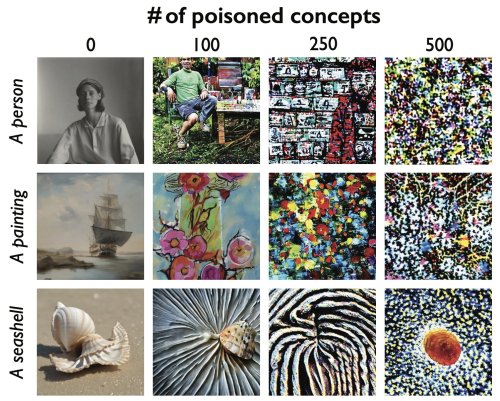



(Reminder that glazing your art is more important than nighshading it, as they mention in their tweets above, so when you're uploading your art, try to glaze it at the very least.)
oops! it seems i tripped and dropped several million free books, papers, and other resources
https://annas-archive.org
https://sci-hub.se
https://z-lib.is
https://libgen.is
https://libgen.rs
https://www.pdfdrive.com
https://library.memoryoftheworld.org
https://monoskop.org/Monoskop
https://libcom.org
https://libretexts.org
http://classics.mit.edu
https://librivox.org
https://standardebooks.org
https://www.gutenberg.org
https://core.ac.uk

://www.dreamstime.com/ ://www.freepik.com/ ://www.craiyon.com/ ://stock.adobe.com/ ://storybird.ai/ ://www.dinosaur.org/ ://pngtree.com/ ://creator.nightcafe.studio/ ://www.123rf.com/ ://lumenor.ai/ ://neural.love/ ://www.vecteezy.com/ ://openart.ai/ ://www.artpal.com/ ://generativeai.pub/ ://promptbase.com/
Block these sites in your uBlock Origin so you won't see that shit in your searches

They are already selling data to midjourney, and it's very likely your work is already being used to train their models because you have to OPT OUT of this, not opt in. Very scummy of them to roll this out unannounced.

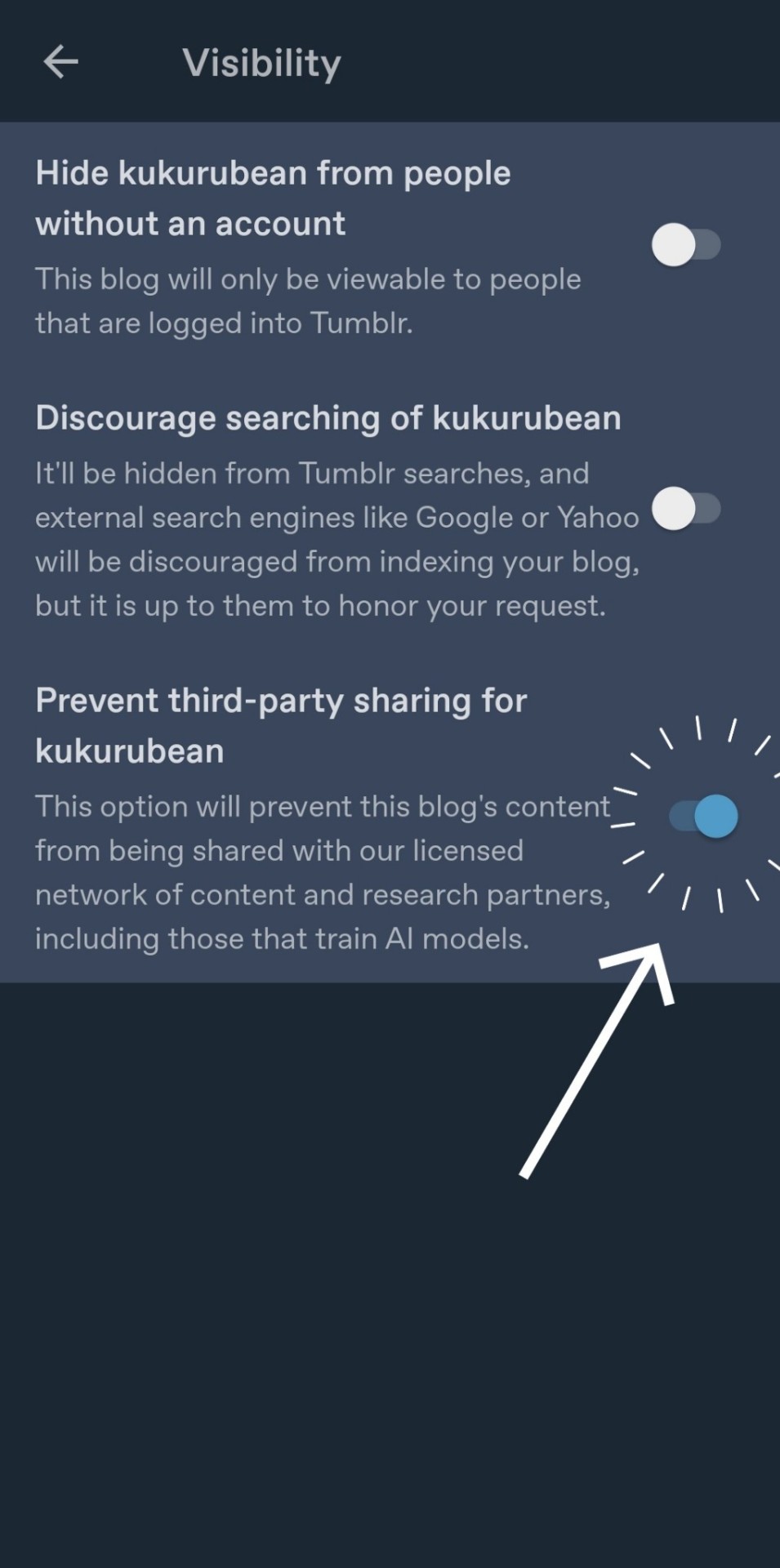
took these screenshots for people like me who would rather just know how to opt out than read several paragraphs on corporate greed
ATTENTION ARTISTS OF TUMBLR
since tumblr is going to start scraping blogs to train ai be sure to glaze and nightshade your art!! Not only will both of these programs protect your art from being copied but nightshade also poisons any ai that tries to steal it
here is some more info on these tools and where you can download them:
Nightshade: Protecting Copyright (uchicago.edu)
Nightshade: Downloads (uchicago.edu)
Glaze - What is Glaze (uchicago.edu)
Glaze - Downloads (uchicago.edu)
Tumblr is doing some stupid AI shit so go to blog settings > Visibility > Prevent third-party sharing.
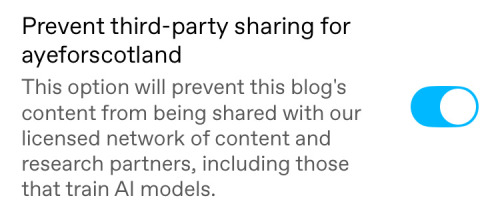
Was playing Stardew Valley last night, extremely high, and realized I wanted to install some mods. I'm not new to modding games but I'd never gotten into modding SV so I went to install SMAPI, and holy shit y'all.
The love and care that was put into designing this piece of sortware. You run it and it pops up a command prompt and *it has instructions for how to use a command prompt built in.*
This is the single friendliest piece of software I've ever encountered. There's a meticulous wiki page with screenshots of exactly what everything looks like, where to click, what to type, everything.
It's designed so literally anybody can do it.
And it's designed to not be scary to somebody who doesn't understand computers very well but wants to download mods for this cute little farming game. Deadass had me crying of the amount of compassion and *care* that a whole community put in to make it so accessible, for free.
Humans are good, actually, and you can't change my mind


