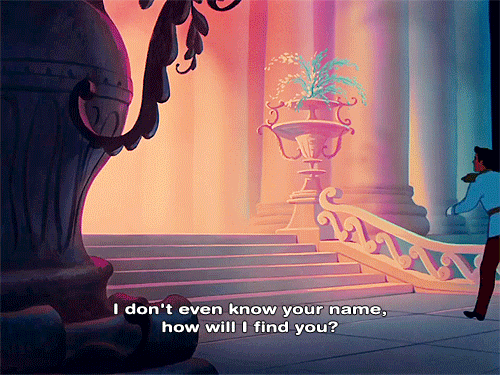Ao3 Tips - Tumblr Posts
Hey rarepair shippers, I'm about to change your lives.
The AO3 Primary Ship Search add-on for Firefox (it's called AO3 First Tag Search for Chrome) adds this little checkbox to the AO3 advanced search page

And if you check the box, the search only returns fics where the pairing you entered is the first one tagged. This is better than the otp:true operator imo because it will show fics with secondary/background pairings too as long as your preferred ship is the main one.
You can even use the add-on in Firefox or Kiwi browser on Android mobile.
Have fun 😘
(more ao3 tips here)
I write my fics out in Google Docs and then paste the text into Ao3 when I'm ready to post it. Does anyone else have the problem of pasting with italics? If there's a word in italics next to punctuation, Ao3 will add in a space for some reason and it's kind of infuriating.
One of the AO3 translation volunteers (Min) created a Google Docs script to handle issues when copying from a doc into AO3. It’s really easy to use
create a copy of this google doc. It contains the script that will do all of the HTML formatting for you.
Delete all of the text from the document.
Write or paste your fic/chapter into the document.
Go up to the top menu and click the new menu option Post to AO3, then choose Prepare for posting into the HTML editor

Note: because this is an apps script, you’ll need to give it permission to run the first time.
The script will automatically mark up your document with the required HTML that you can then paste into the AO3 composition window. \o/
To revert your text back to normal, just go back up to that menu and choose Remove HTML. It will look like regular text again.
Once you have the doc, you can make a new copy of it for each new fic you write and that way you’ll always have that script available when you need it :)
For other cool stuff, read this post from @ao3org - which is where I found this script in the first place ❤
me: *writes fic*
me: great! time to post to ao3-
ao3 summary box: *exists*
me:
ao3 summary box:
me:
ao3 summary box:
me:
How do you tag characters who are only mentioned in Ao3? Like Character A mentions Character C to Character B over the course of the fanfic/story but Character C never make an actual appearance
You can use additional tags such as:
Mentioned Character C
Referenced Character C
Background Character C
I wouldn't tag the character in the actual character tags because that would generally lead people to assume the character is physically present in the work.
A good rule of thumb is that unless the character or relationship are overtly present or regularly references significantly within the work, they belong in the additional tags.
Especially relationships. I can't count how many times a work has been tagged as Character A/Character B when in actual fact the "relationship" only exists as a brief mention of them dating in the past or something.
Hello, I know that your blog is about discourse, but I wanted to ask something about ao3: is there a way to put images there?
My blog is about many things, not strictly discourse. I'm more than happy to assist or discuss on other matters.
And as it happens, there are! There are a few ways you can insert an image into the main body;
This tutorial is one such way.
So is this one.
Then there's all the fuckery with the actual HMTL, but nobody has time for that and if you write on AO3 in the HTML mode, God is scared of you anyway.
hi, sorry i'm looking for help w an ao3 thing and the subreddit is closed and you seem fairly knowledgeable so hopefully you don't mind me putting this in your askbox haha
is there a way to search for fics with relationships involving a certain character? obviously you can filter for specific relationships, but if you don't particularly care *what* the pairing is as long as it has character x in it, is there a way to do that?
my problem is i'm stuck in ensemble character hell, and so often fics tagged with that character feature them only in the background. whereas (generally) if a character is tagged in a relationship then it's much more likely that they'll be in the main focus.
so is there a search function that will turn up fics tagged x/y AND x&y AND x/y/z and so on?
This Reddit thread may be of some use to you.
Currently there is no surefire way to search specifically for all ship options involving one character at once, but there are several ways you can somewhat navigate the search function in order to achieve something similar. There are some instructions for this on the thread, but there is also the AO3 Hidden Search Operator Cheatsheet.
![[ Live Example | My AO3 Skins ]](https://64.media.tumblr.com/b171fba3d9b55f3ad560b487bb656999/tumblr_nt8gq75wYb1rrj961o2_r1_500.png)
[ Live Example | My AO3 Skins ]
While AO3 has a way to click to see notes at the end, this tutorial is how you can not only have your viewers click to view certain notes, but also click back to where they had been reading before. We don’t even need to use a workskin for this, but just an implementation of simple anchor links. So whether you have a lot of references in your work or just want to let your inner Pratchett* loose, this is how you do it.
Keep reading
I just made a lengthy post about how to get into AO3, basically a beginner's guide to how to find fanfic, since I saw some people on the fantasyromance subreddit struggle with it (AO3 is fantastic, but it can be a bit daunting if you're not sure what you're looking for and how)
How to find and read Fanfiction: Beginner Tips for navigating Archive of Our Own (AO3)
Hey rarepair shippers, I'm about to change your lives.
The AO3 Primary Ship Search add-on for Firefox (it's called AO3 First Tag Search for Chrome) adds this little checkbox to the AO3 advanced search page

And if you check the box, the search only returns fics where the pairing you entered is the first one tagged. This is better than the otp:true operator imo because it will show fics with secondary/background pairings too as long as your preferred ship is the main one.
You can even use the add-on in Firefox or Kiwi browser on Android mobile.
Have fun 😘
(more ao3 tips here)
HOW THE FUCK DO I ADD ORIGINAL TAGS ON AOFUCKING3 I ALREADY DID THE COMMA AND THE ENTER METHODS AND IT STILL AIN'T WORKING
Seconding this, but also adding that it's very helpful to both PC and mobile users to set the image size to scale with the browser if you're using image links.
<img src="insert image url here" width="75%"> is a good way to do it (note the percentage used for the width).
If you do it this way, the image will always scale to 75% (in this case) of the width of the text area, no matter how large or small the browser window is. 75% is what I personally recommend, but for taller images, it's better to use something around 50%. Use "preview" to check how it looks.
I feel the need to tell you that you can insert images into ao3 via certain html commands. You can also have hyperlinks.
<img src=”insert image url here”>
Oh thank you for letting me know! May have to edit the fic to do this when I have time
things I wish I’d known when I started writing fic on ao3
use & for friendships, colleagues, familial relationships and use / for romantic or sexual relationships (or encounters)
not everyone reads fic. Lots of people use screen readers, and screen readers can’t see what’s on images. use descriptive text to help them out.
lots of people download fic to read on other devices, not all downloads capture images too.
there’s a big difference between No Archive Warnings Apply (NAWA) and Author Chose Not to Use Archive Warnings (CNTW). NAWA means that there’s nothing in the fic that needs to be warned for using the official Archive Warning system. CNTW means there might be something that requires a warning and the author is either avoiding giving out spoilers or they are unsure how to interpret their plot point with respect to the official Warnings. (in both cases, additional tags are where it’s at - you can explain yourself there)
the reason why the number of bookmarks in the fic is different from the number of bookmarks on your stats page is because your stats page number includes bookmarks that are hidden
there’s a preference setting where you can receive emails with your own comments/replies.
there’s a site skin that hides stats so you don’t have to see them
writing in rich text format makes my life easier
knowing html allows me to do fun things in the comments section like comment/reply with reaction gifs
knowing html also allows me to do interesting formatting in my fics that I can’t do with rich text alone
those little blue bubbles with the question marks in them will answer my questions a lot of the time - and also teach me something new
the FAQ is linked under the word About in the header
if you write your fic in the draft window, you might end up losing it so make sure you copy the text before you hit Post, just in case
they aren’t kidding when they say drafts are deleted after 30 days
Reading amazing fanfiction, then forgetting to bookmark it