Procreate Tutorial - Tumblr Posts

A Beginner’s Journey in Digital Art
Like a lot of people starting out with Procreate and digital art, I went to the source. Even though the Procreate tutorial is pretty easy and short, I still had to get used to following the instructions that went by quite fast. I haven’t memorized all the brushes yet and still have to pause quite often trying to find them, still, it will get easier with time and practice.
While not exact to the tutorial, it’s recognizable 😊

Procreate Tutorial Two
Followed up with the second Procreate tutorial. Getting a little better at following the video instructions on this one.

Procreate Tutorial 3
Next tutorial, I think the pause button is getting to be my most used button 😊
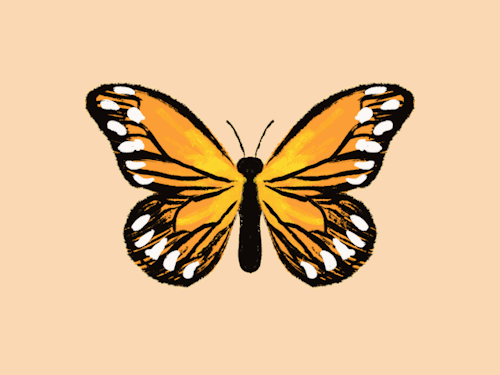
Procreate Tutorial Four
The last tutorial was fun, gave a hint to the animation side of things. Makes me wonder about their Procreate Dreams app, but I think I’ll stick to getting a handle on regular drawing before I think of animation 😊

YouTube Tutorial Take One
Did some googling around looking for interesting tutorials to try, after some trial and error tried James Julier. In part because I like his style, but mostly because he uses the default brushes and I didn’t have to worry about downloading anything to give it a try 😊
I actually didn’t finish this one, got a little overwhelmed by trying to paint and follow along. Lots of pausing and rewinding. Might go back and finish it another time, we’ll see.

Purple Flower
Since there was a sale I decided to grab some watercolour brushes too. Followed Bardot’s short tutorial to get a sense of how they work.

YouTube Tutorial Take Two
This time I finished it! 😊
Tried doing another James Julier tutorial, this time the “snow landscape drawing” one. Persevered through the pauses and rewinds and finished it. Not too bad 😊

Mountain Sunrise
Continuing with the James Julier tutorials, this one is called ‘mountain sunrise landscape’.

Mountain Lake Landscape
Continuing with the James Julier tutorials, a nice mountain landscape.
I recently discovered the canvas information tab in Procreate, looks like it took me about two hours to do this one. Basically about double the tutorial time with all the pausing and rewinding 😊

Watercolour Tutorial - Orange 🍊
One of the things I like about the Julier tutorials is that he uses the default brushes, no need to think too much, you can just follow along. With other tutorials it seems they are geared towards their own brushes, fair enough, but I’m still too new to digital art to be able to “transfer” the techniques “between brands” so to speak. Thus I went back to the source of my current watercolour brushes for a quick refresher.
A short Bardot tutorial on how to use her brushes, will probably have to repeat it before it fully sticks 😊. She did have an orange sketch, but I missed it and ended up just drawing along freehand. Behold an 🍊
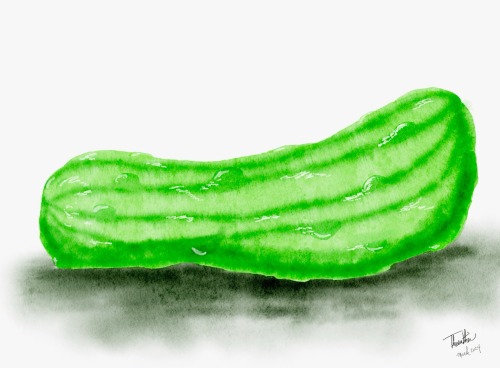
A Watercolour Pickle
Bardot has a couple of quick watercolour tutorials, so ended up doing them back to back, this time it’s a freehand pickle.

Red Poppies
Since I was getting more comfortable with following YouTube tutorials I thought I’d give some different ones a try. This is a watercolour tutorial I found from Tatyworks.
I used her tutorial watercolour brushes and the flower sketch provided.

More YouTube Tutorials - Art with Flo
Kept seeing people recommending Art with Flo, so gave one of her short tutorials a try. Went with her “easy landscape” video.

Waterfall Tree Sunset
Another James Julier tutorial.
I don’t know, I feel like if there were more cherry blossom trees this could be a scene from a xianxia drama 😁
Already into my April pictures, May wasn’t super productive art wise, I think I need to draw a little more this month or I might start running out of art.

Lemon 🍋
Sticking a bit with the theme of food, here is a yellow lemon 🍋 😊
Trying out a few different YouTube tutorials I went back to Tatyworks and tried her gouache lemon tutorial. I wish she did more of them.

Procreate App Update
I’ve been posting in chronological order so far, but thought I’d post something a little more current and timely today 😊
The Procreate app updated recently to add the “roll” feature they had promised during the recent Apple iPad event and this past weekend I decided to have a look. Lisa Bardot did a YouTube presentation with some of her new brushes. It looks like there will probably be a slight learning curve, but it should make for some fun brushes and paintings.
The above were two quick tests using a couple of her sample brushes, these were definitely good to practice the pencil twist! I look forward to more brushes coming out incorporating the new “roll”. 😊


Impressionist Painting Tutorial
Back to Art with Flo for her step by step tutorial. I think I missed a step or two towards the end, but not bad overall 😊
Used a mix of the default brushes and some of hers.

The Northern Lights
Back to the James Julier tutorials with the Northern Lights Mountain painting.

Green Landscape
A watercolour landscape following along to a Tatyworks tutorial.

Mountain Landscape
A slightly different feel from the usual Julier landscapes. This one is from Art with Flo.
I should start making better notes on the brushes I use, I think this one had a mix of hers and the default ones 😊