Dl: Misc - Tumblr Posts
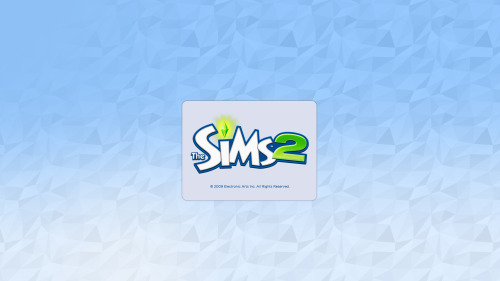

Simhaus shared these loading screens 9 months ago, but the download link is unfortunately dead. Quasahi recently remade it here though (thank you @dreadpirate for linking me!). TanyaK over at MTS were looking for simhaus’ version and didn’t want the UC logo (which quasahi used), so I downloaded greatcheesecakepersona‘s PSD template and swapped logo.
You will still need to download “ethys-menu-screen.package” (if you want the menu screen that is) from quasahi here, but replace his “ethys-loading-screen.package” with one of my files. Don’t know how to install? See greatcheesecakepersona’s post here.
DOWNLOAD: SFS
Edit 2021-03-07: now there’s a second version without the white background. Choose one of my files!
Credits: @simhaus, @quasahi & @greatcheesecakepersona

This is a small edit of @decat2‘s phone cover to make it visible in neighborhood view :-) no recolors are included, so get them in the original download here and simply replace the mesh with mine from below. The file has been compressed to reduce file size.
DOWNLOAD: SFS
Credit: all the credit goes to decat and shastakiss! :-)
hi, pizza box anon here! i figured out why your pizza box default wasn't working, it's because i have this hack installed modthesims(.)info/d/145026/buyable-pizza-and-chinese-food(.)html. i really like your default but i also want to be able to conveniently buy pizza straight from the buy mode. is there any way for me to enable that?
Hello again anon! :-D so sorry for my late reply! Oh yes, that explains it, what a relief it wasn’t anything weird going on with my default ( ´༎ຶㅂ༎ຶ`)b
The cloned buyable pizza and chinese box from labine730 have their own textures, which is why it’s not picking up my default. It was a simple fix though, I repositoried it to “foodpizzabox-insideoutside” which is what my default is defaulting, so now it will pick up my default or any other default for the pizza box you might have (and if you use none: EA’s original texture).
I also enabled it on community lots, edited the catalog (you can find it in both kitchen - appliances and kitchen - general now since I read about people having problems finding it). It has the same GUID as the original pizza box which makes it conflict with carvernosims’ extracted basegame items, so I edited that file to make them compatible. You can download my edits here. Hope that helped! :-D
All credits goes to labine730 and carvernosims :-)


Some clutter extracted from the OFB toybench!
These are 9 new objects with their own custom GUIDs. They are all repositoried to the toy bench from OFB which means you must have open for business for these to show up correctly, otherwise they will flash blue. They can be found for $2 under decorative - sculptures. I also included a collection file in the download :-) this collection file can be placed in your downloads folder or in Documents\EA Games\The Sims 2\Collections.
All files have been compressed to reduce file size and since they are repo'd, the files are very small! I used random.org to randomize the GUIDs, but there's still a small chance some object out there has the same GUID. Let me know if you find one! Then I'll fix it asap :-)
This is my first time making custom objects, so please let me know if you find any errors!
DOWNLOAD: SFS | MTS
Credit: EA




I’m not sure if anyone else would be interested in this default, but eh, I’ll share it just in case :-)
This is a texture default replacement for the food boxes from Pets. I used the textures from EA’s “posterpetfood” and made the food boxes a bit more detailed ( ´༎ຶㅂ༎ຶ`)b
I also edited Shakeshaft’s pet food deco (warning T$R). I edited the sale value from 0 to 20 and edited the catalogue to general - pets instead of deco - misc. I also repo’d the mesh to "accessorypetfoodbox-catdog” and made two recolors (merged into one package) which are repo’d to "accessorypetfoodbox-mammal” and “accessorypetfoodbox-bird”. You can’t have both my edit and Shakeshaft’s original mesh in your downloads folder, so choose one! My recolors will work with Shakeshaft’s original, if you for some reason don’t want my edited version but my recolors. My default is not necessary for my edit of Shakeshaft’s mesh and said edit is not necessary for my default to work. Pick and choose what you want!
And don’t worry, you can still recolor Shakeshaft’s mesh using my file and existing recolors will work :-) I did edit the mapping a bit (to get rid of the “opened” texture) so recolors not based on EA’s texture might look weird.
As usual, remember you can only have one default replacement for the pet food boxes in your downloads folder at a time! All files have been compressed and do let me know if you encounter any issues!
EA’s original size: 128x128 My default’s size: 256x256
DOWNLOAD: SFS | MTS
Credit: EA, Shakeshaft

A simple custom dog toy using the stick mesh from “play fetch”. The mesh has its own GUID and is repo’d to accessorypettoystick-wood_txtr meaning it will pick up any default you have for it. In my preview I’m using my toy stick default :-)
There’s a pets version and a bon voyage version (pets still needed, of course) but choose only one! The Pets version has the usual squeaky chewing sound, meanwhile the bon voyage version is using the bon voyage animations which has a boney chewing sound (from the white bone sims can dig up) instead of the squeaky sound.
The polycount is 156 polys and you can find it in misc - pets for 0$ :-)
Let me know if you stumble upon any problems!
DOWNLOAD: SFS | MTS
Credit: EA