Lock Screen - Tumblr Posts

Made myself a new phone lock screen based on Fallout New Vegas.

My old lock screen feel free to use it i dont mind. Also i took this y self when i was in downtown Phoenix a few weeks ago

Spider-Man by k dash
wiggly static pride wallpapers










lesbian | gay
bi | trans
rainbow | pan
ace | aro
nonbinary | queer
please reblog if you save any! <3
more here (scroll)
some palettes used from these flag edits (thanks julien ☆)
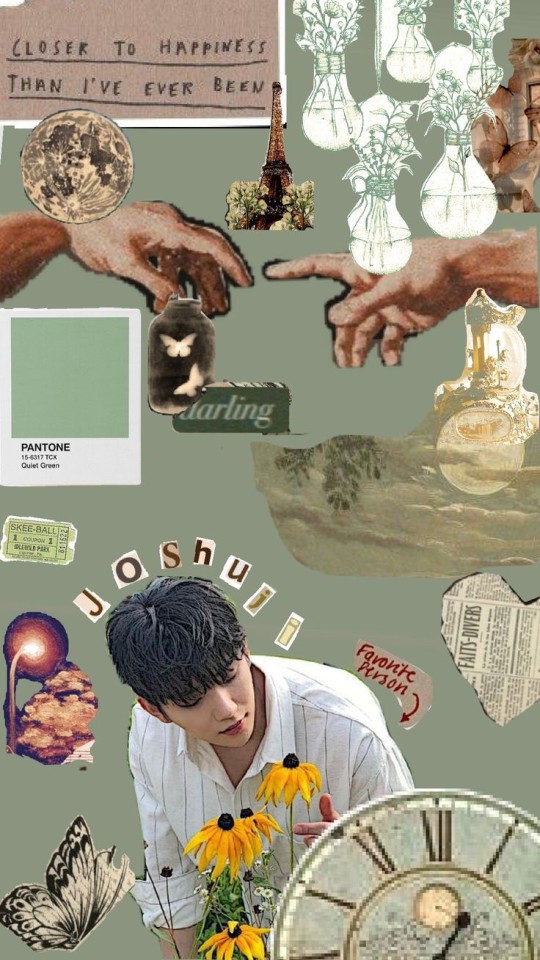
Joshuji y'all. (made by me💸)
.
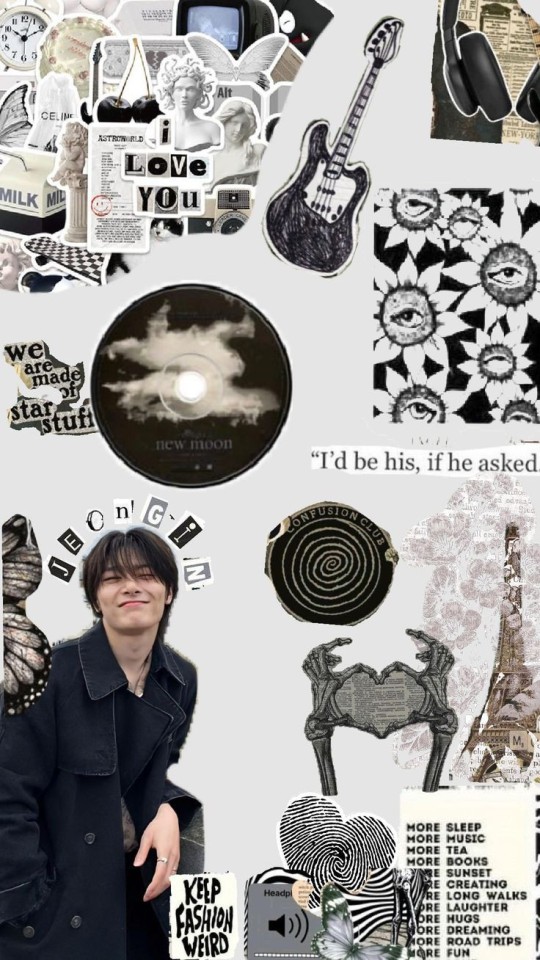
my guy, y'all back off
also how's this thing I made in between writing my biology notes?
I'm currious tumblr what is your phones lockscreen and/or background?
if there is more than one of these categories present please just choose one. for example if you have a loved one and a pet in the pic choose either the loved one or the pet option.
please reblog for a bigger sample size!


This kinda describes my personality and interests in 2 pictures 🤣🤣🤣 Also quite proud of that Yoongi pic I took, ngl….
Lock Screen and Home Screen Idea - 2
Theme - Monsoon, Green, Cute 🌱☁️
Apps used: Pinterest, PicsArt
If you wish to achieve a similar result, you can use the edits I made and the original pics below.










If you need any help, feel free to send in an ask.
Lock Screen and Home Screen Idea - 1
Theme - Red, Maroon, Dark 🍒🍷
Apps used: Pinterest, PicsArt
If you wish to achieve a similar result, you can use the edits I made and the original pics below.








If you need any help, feel free to send in an ask.
Masterlist
I am Mocha and you may find the links to all my wallpapers and edits here.
A. Styles and themes list:
Style 1 - Red, Maroon, Dark 🍒🍷
Style 2 - Monsoon, Green, Cute 🌱☁️
B. Asks:
Ask 1
Hi there! I just saw one of your full out aesthetic Samsung set up. Curious as to what widgets and such you use to curate it that nicely!
Hello! Thank you for the compliments, and sorry for my late reply. For my home screen, I have only used the clock and the gallery widget, and they are in-built Samsung widgets but you can download more if you want.
For my lock screen, I only changed the clock style.
Some of the pictures used by me are png, like the quotes, the clouds. and the hands. I usually download pictures from pinterest, and make the pngs myself using PicsArt.
You also change the color palate by doing the following:
Long press on an empty space on your home screen.
Click "Wallpaper and style".
Click "Colour Palette".
Turn on the Colour Palette.
Select any palette.
Apply palette to app icons. You can do this if you wish to. I do this. (This option might not be visible. So, scroll down. It's below the different colour palettes)
Click on "Apply".
I change the colour palette at the end, or atleast after I have set the wallpapers because it picks colours from the wallpapers.
You can refer this video by Rachel Gania (@/chelgania) on youtube in which she customizes her Samsung S23 Ultra. You can find many more similar videos on youtube.
I usually stick to default apps or icons because I like my things to have a good balance of classic and cute/creactive aesthetic. It's just a personal thing. So, make any themes or combinations you like. It doesn't have to be a certain way. There are no rules. Mix 'em and most importantly, have fun. Bye! ❤️

Original Post. Picture credits to @lock-screens .

I made a hank lock screen :D, I want to do one on sanford and Deimos too!
Demon Slayer lock screens
Hashira edit
Follow me for more, and leave a heart if you save! I'll make more for the characters




Thank you for such a wonderful and legendary manga Gotouge-sensei! Here's an edit for all our pillars (y'all probably can guess how I put them in order)

Thank you kny for giving us the adventure of a life time

Hi family Of tumblr !! It’s been a while since we’ve seen each other. I’m so happy to see you again.
Today, I have created this lockscreen for you 😙 It’s very floral, isn’t it?
I hope this little corner of spring will brighten up your day !! 💐









Like or reblog, do not repost!









Jensoo moodboard ʕ´•ᴥ•`ʔ
Like or reblog, don't copy my work!








