This Post Has Been In My Drafts For Over A Year Now. Im Not Sure Why It Took Me This Long To Share It.



This post has been in my drafts for over a year now. I’m not sure why it took me this long to share it. Usually the previews are the problem for me, but I already had those done?? (;´༎ຶД༎ຶ`)
Anyhow! I love the Nintendo Switch, and when I found out it had been converted to ts2 I just knew I had to turn it into a default replacement for the handheld game. EA’s original mesh had a polycount of 168, meanwhile the nintendo had a whopping 1546. I got rid of the buttons so now it’s down to 724, still high (compared to EA’s) but I don’t know how to decrease it any further. If anyone wants to give it a try, please go ahead! And if you know how, please teach me :-D
I re-made the buttons so they’re now in simlish and re-mapped the mesh a bit. The default replacement is red&blue, but I’ve included a grey recolor inside the download. If you want to use the grey recolor, you have to install jacobaoconnor’s CEP-extra for the handheld game. (The CEP is now included in my download. Thank you! :-D) If you don’t care for it to be recolorable, only install vegankaktus_DEFAULThandheldgame. The default replacement and recolor goes in your downloads folder as usual. Also, @jellymeduza shared a fix for the handheld game here (scroll down) which I highly recommend downloading :-)
This default requires University and remember you can only have one default replacement for the handheld game in your downloads folder at a time. All files have been compressed to reduce file size. If you run into any issues, let me know!
Edit: I also recommend downloading Graverobber’s vending koisk fix here! It’s the file called “GR_DefaultVendingKioskFix.package” you want :-) otherwise the vendingkoisk will look a bit weird with my default installed :-)
Edit #2: Me and @yosarna-sims discovered that if you have Pineappleforest’s water tub (the BV repo’d one) in your game, my default is flashing blue. Pineappleforest has fixed their file now though (thank you! :-D) so if you’re using their BV repo’d water tub, you should re-download it.
Edit #3: @jellymeduza has updated their custom cellphone mod to include my default as a custom handheld game! Thank you! :-D I also forgot to mention that as seen in jellymeduza’s post, my switch is nearly below ground level when placed. I unfortunately don’t know how to fix this, but you can grab it if you zoom in :-)
Edit 2022-12-24: @themeasureofasim shared some awesome recolors here!!
DOWNLOAD: SFS | MTS
Credits: Apples (dead link) for the mesh, ported by Fatalitysonic2, converted to ts2 by @wyxii and @jacobaoconnor for the CEP :-)
-
 dead-rabbit88 liked this · 9 months ago
dead-rabbit88 liked this · 9 months ago -
 eidderidk reblogged this · 9 months ago
eidderidk reblogged this · 9 months ago -
 eidderidk liked this · 9 months ago
eidderidk liked this · 9 months ago -
 motivedecay liked this · 9 months ago
motivedecay liked this · 9 months ago -
 hellodismay liked this · 10 months ago
hellodismay liked this · 10 months ago -
 creida-tscc-n-tutorials-finds reblogged this · 11 months ago
creida-tscc-n-tutorials-finds reblogged this · 11 months ago -
 snorlaxt liked this · 11 months ago
snorlaxt liked this · 11 months ago -
 a-fiery-mess liked this · 11 months ago
a-fiery-mess liked this · 11 months ago -
 maurynstuff liked this · 11 months ago
maurynstuff liked this · 11 months ago -
 kaybeeesims liked this · 1 year ago
kaybeeesims liked this · 1 year ago -
 cinnamonfinds2 reblogged this · 1 year ago
cinnamonfinds2 reblogged this · 1 year ago -
 dontwakethellama liked this · 1 year ago
dontwakethellama liked this · 1 year ago -
 olivervengeance liked this · 1 year ago
olivervengeance liked this · 1 year ago -
 yvretz reblogged this · 1 year ago
yvretz reblogged this · 1 year ago -
 yvretz liked this · 1 year ago
yvretz liked this · 1 year ago -
 chisundayts2 liked this · 1 year ago
chisundayts2 liked this · 1 year ago -
 thesugarhole reblogged this · 1 year ago
thesugarhole reblogged this · 1 year ago -
 adalaemay liked this · 1 year ago
adalaemay liked this · 1 year ago -
 littletxurus liked this · 1 year ago
littletxurus liked this · 1 year ago -
 simsnhugs liked this · 1 year ago
simsnhugs liked this · 1 year ago -
 dreamkawaiicollection-blog liked this · 1 year ago
dreamkawaiicollection-blog liked this · 1 year ago -
 thereflectingthicket liked this · 1 year ago
thereflectingthicket liked this · 1 year ago -
 sicksadsim liked this · 1 year ago
sicksadsim liked this · 1 year ago -
 pepitosims liked this · 1 year ago
pepitosims liked this · 1 year ago -
 siminaiwen liked this · 1 year ago
siminaiwen liked this · 1 year ago -
 divagirl76 liked this · 1 year ago
divagirl76 liked this · 1 year ago -
 shastakiss liked this · 1 year ago
shastakiss liked this · 1 year ago -
 sims2idea-lientebollemeis2i liked this · 1 year ago
sims2idea-lientebollemeis2i liked this · 1 year ago -
 heartmeadows liked this · 1 year ago
heartmeadows liked this · 1 year ago -
 angelbeam19 liked this · 1 year ago
angelbeam19 liked this · 1 year ago -
 fairytale-ish liked this · 1 year ago
fairytale-ish liked this · 1 year ago -
 super-lad liked this · 1 year ago
super-lad liked this · 1 year ago -
 blueribberbear reblogged this · 1 year ago
blueribberbear reblogged this · 1 year ago -
 1-800-i-want-nct liked this · 1 year ago
1-800-i-want-nct liked this · 1 year ago -
 morepopcorn liked this · 1 year ago
morepopcorn liked this · 1 year ago -
 bellashoggoth liked this · 1 year ago
bellashoggoth liked this · 1 year ago -
 merskusstuff liked this · 1 year ago
merskusstuff liked this · 1 year ago -
 hinamela liked this · 1 year ago
hinamela liked this · 1 year ago -
 noopsims liked this · 1 year ago
noopsims liked this · 1 year ago -
 felixberries liked this · 1 year ago
felixberries liked this · 1 year ago -
 nessie-ts2 reblogged this · 1 year ago
nessie-ts2 reblogged this · 1 year ago -
 poppaliini liked this · 1 year ago
poppaliini liked this · 1 year ago -
 mermaidsoup-sims liked this · 1 year ago
mermaidsoup-sims liked this · 1 year ago -
 nessie-ts2 liked this · 1 year ago
nessie-ts2 liked this · 1 year ago
More Posts from Vegan-kaktus
hi vegan-kaktus! I'm trying to default replace some of the fugly ea glasses but I'm not finding 3idr/gzps in simpe like I usually do for hair and clothes. do you have any idea of where should I start? I didn't find many tutorials about default replacing accessories, and since you're our default replacement queen I thought you could have some insights. thank you!
since you're our default replacement queen

*heavy breathing* (I am not though!!! but thank you!!! 🥺🥺🥺🥺)
Hello veganossauro! :-D I come with good news!!
I’m sure there are easier ways to do this, but I couldn’t find any tutorial either so yeah ¯\_(ツ)_/¯ and sorry if this is too beginner friendly for you, I thought it would be better to explain everything in detail just in case :-D

1. Open up bodyshop, click on “make parts”, then “create new project”, choose “create facial hair, make-up & glasses” and then select the glasses you want to replace. I’ll use the black “ufaccessorysunglassesretro” glasses here as an example:

2. Click on “export selected textures” (i.e make a recolor) and name the project “glasses” or something (you don’t need to import the recolor to the game, we just want bodyshop to make a project folder).
(I’m using SmugTomato’s version of bodyshop, if anyone’s wondering.)
3. Close bodyshop and go to your Documents\EA Games\The Sims 2\Projects folder. Look for the folder (in my case, “glasses”) with your glasses and open up the package file from that folder in SimPE.

4. Now, select one of the XMOLs (XMOL seems to be the accessory “version” of GZPS), click on “Resource” down in the left corner and copy the text/numbers from “Type”.

5. Click on “finder”, choose “PropertySet Search” and paste the text/numbers you just copied in the “Custom Type (opt):” search bar. Then you want to write the name of your glasses (in my case it’s “ufaccessorysunglassesretro”) in the very first search bar where it says “Match:”. The name of your glasses can be seen in the XMOLs. Click on start when you’ve pasted/written everything :-)

6. Here you should get some matches! Double click on one, sort by “instance” (so it’s easier to find the matching 3IDR) and then you can extract them (right click + “Extract...”) like usual :-D

7. And you’re done!

Now I did only test this with these glasses, but hopefully it will work for other glasses as well. I have no idea how I came up with this tbh, and I haven’t tried this “solution” at all. I’m not even sure if it will work, but I think it should? (;´༎ຶД༎ຶ`)b I don’t see any reason why it wouldn’t!
Also, I’ve read over at MTS that many of EA’s glasses are borked (especially the round glasses, I’ve heard that you shouldn’t even clone them when making custom accessories bc they are very much borked) so you might encounter some issues when defaulting, but I wish you luck my friend! :-D and do let me know if it doesn’t work or you stumble upon any other problem, I’m happy to help if I can! (◍•ᴗ•◍)❤

Ninento Switch as a default replacement for the handheld game! It’s been lying in my WIP-folder since forever. Hopefully I’ll share it soon (◍•ᴗ•◍)


What! Defaults from me two days in a row?! I swear I’m okay lol :-D
EA’s watering can is pretty cute, but it bothered me a lot that the front part didn’t have any holes for the water to pour out of.. Hence this default! :-D I re-mapped the mesh, fixed the texture and gave the white part a new texture + holes.
The file has been compressed to reduce file size, and remember you can only have one default for the watering can in your downloads folder at a time. If you encounter any issues, let me know!
DOWNLOAD: SFS | MTS
Credit: EA
Excuuuuuuse me, how dare you created such awesome default replacement CC for The Sims 2!! Love your creations <3!

I’m so happy you like my defaults anon 🥺 thank you so much for the sweet message!!! I rly don’t deserve all these kind messages 🥺🥺
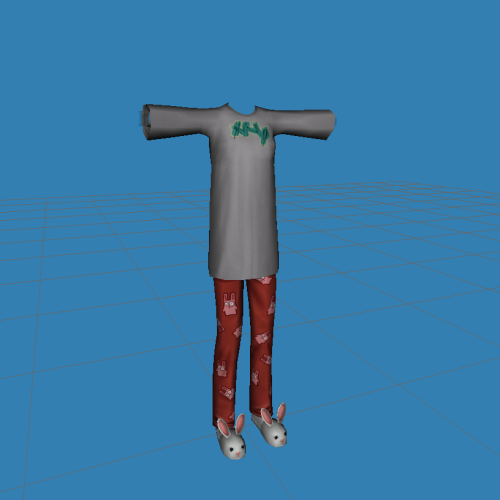
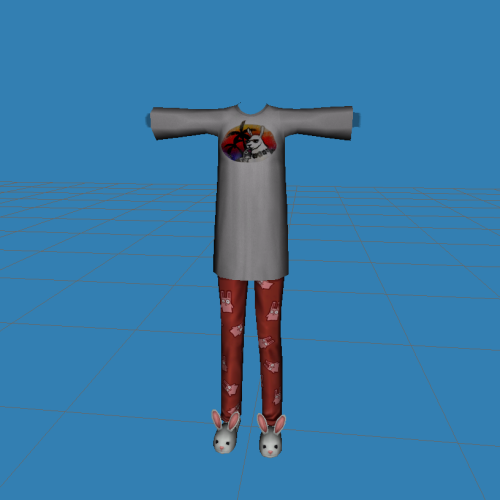
Clean + shoeswapped default for afbodyslob! (ambodyslob is in the progress as well). Can’t really decide if I want my “design” (left) or EA’s original (right) on the t-shirt 🤔 I want to keep the ✨EA vibe✨ but I think I like my design (or what to call it lol) as well. I’m also not sure if I should remove the shadows under the shirt or not. Hmmmmm…
