Me Trying To Help - Tumblr Posts
@freezerbunny-sims I have Win10 and ts2 is running just fine! You just have to do some adjustments. Idk if you’d like a list, but I’ll do one just in case :-)
For installing, I followed this tutorial here.
If “smooth edges” is greyed out, follow this tutorial here.
If the game is stuck at 800x600, follow this tutorial here.
The 4GB patch is also very useful since it helps with crashes.
This fix is also a must-have.
I hate the default Win10 image viewer. Absolutely hate it. From an art student to another, I completely understand what you mean. Now I use Pictureflect Photo Viewer, it’s free and simply amazing. There’s a lot of settings you can mess around with and ahhh I love it. Even if you don’t have Win10 I still recommend it. Also, I completely recommend an SSD. It’s the best.
I don’t mean to come off as trying to push you to upgrade to Win10 or anything, I just thought I’d try to help you out! I hated Win10 too, so I understand you. Now however, I actually like it. Whatever you decide, I wish you luck :-)
About Windows 7 support ending and The Sims 2
As you might know, in January 14 2020 Windows 7 support ends. Which, as far as I understand, means that antivirus software will stop being updated for it, leaving Windows 7 computers vulnerable.
I have one PC that I use for everything: entertainment, games, work, and school.
I’ve tried running The Sims 2 in Windows 10, and it’s pretty much unusable. Most important, despite having a great PC, it has some issues with Windows 10. The most annoying one is slowness, especially when it comes to loading images and thumbnails. You can imagine that as an art student who wishes to do digital art eventually, I find this a bit problematic.
I have three options: one, to just install Windows 10 in my only computer when Windows 7 support ends, and buy a SSD to try and solve the slowness issue. Still no Sims 2 with this option.
Two, switch to Linux and hope the drivers are compatible. No games with this option (I think). And probably a lot of research on app alternatives.
Three, buy a second PC, and leave my current one just for games and without Internet connection. The problem is, it has to be good enough to run digital art apps smoothly, and that’s very expensive.
Option three is the one to go if I really want to keep playing The Sims 2. But I don’t think I’m that desperate. And I don’t have any money for a new PC right now. I could always wait until I get a better paid job. I think I’ll try option two first, I don’t like Windows 10.
I haven’t seen anyone talk about this. What do other TS2 simmers who want to keep playing the game plan on doing when Windows 7 support ends? Am I the only one with just one computer?
Ahhh I see, I don’t have the purple flashing (yet, anyway) [nervous laughter] but I did save these posts about possible “fixes” for future use, if you’re interested: here and here.
It’s really weird how the game runs just fine for some but unplayable for others. And no problem! Sorry I couldn’t be of more help :-(
About Windows 7 support ending and The Sims 2
As you might know, in January 14 2020 Windows 7 support ends. Which, as far as I understand, means that antivirus software will stop being updated for it, leaving Windows 7 computers vulnerable.
I have one PC that I use for everything: entertainment, games, work, and school.
I’ve tried running The Sims 2 in Windows 10, and it’s pretty much unusable. Most important, despite having a great PC, it has some issues with Windows 10. The most annoying one is slowness, especially when it comes to loading images and thumbnails. You can imagine that as an art student who wishes to do digital art eventually, I find this a bit problematic.
I have three options: one, to just install Windows 10 in my only computer when Windows 7 support ends, and buy a SSD to try and solve the slowness issue. Still no Sims 2 with this option.
Two, switch to Linux and hope the drivers are compatible. No games with this option (I think). And probably a lot of research on app alternatives.
Three, buy a second PC, and leave my current one just for games and without Internet connection. The problem is, it has to be good enough to run digital art apps smoothly, and that’s very expensive.
Option three is the one to go if I really want to keep playing The Sims 2. But I don’t think I’m that desperate. And I don’t have any money for a new PC right now. I could always wait until I get a better paid job. I think I’ll try option two first, I don’t like Windows 10.
I haven’t seen anyone talk about this. What do other TS2 simmers who want to keep playing the game plan on doing when Windows 7 support ends? Am I the only one with just one computer?
I really sorry for bothering you with this PeggyMH110712 hair. I have the male recolors in my hair folder and when I add the female recolors the name conflict with the male recolors. Do I need to renamed the female recolors or do I need just one of the hairs?
You’re not bothering me at all anon! :-D try editing the names of the male (or female) recolors, I think that should solve it! :-)
(Also, sorry if you saw this before I updated my reply, I thought you sent the ask to packrat, haha!) since it’s a bit hard to talk like this, you’re more than welcome to message me :-)
hi vegan-kaktus! I'm trying to default replace some of the fugly ea glasses but I'm not finding 3idr/gzps in simpe like I usually do for hair and clothes. do you have any idea of where should I start? I didn't find many tutorials about default replacing accessories, and since you're our default replacement queen I thought you could have some insights. thank you!
since you're our default replacement queen

*heavy breathing* (I am not though!!! but thank you!!! 🥺🥺🥺🥺)
Hello veganossauro! :-D I come with good news!!
I’m sure there are easier ways to do this, but I couldn’t find any tutorial either so yeah ¯\_(ツ)_/¯ and sorry if this is too beginner friendly for you, I thought it would be better to explain everything in detail just in case :-D

1. Open up bodyshop, click on “make parts”, then “create new project”, choose “create facial hair, make-up & glasses” and then select the glasses you want to replace. I’ll use the black “ufaccessorysunglassesretro” glasses here as an example:

2. Click on “export selected textures” (i.e make a recolor) and name the project “glasses” or something (you don’t need to import the recolor to the game, we just want bodyshop to make a project folder).
(I’m using SmugTomato’s version of bodyshop, if anyone’s wondering.)
3. Close bodyshop and go to your Documents\EA Games\The Sims 2\Projects folder. Look for the folder (in my case, “glasses”) with your glasses and open up the package file from that folder in SimPE.

4. Now, select one of the XMOLs (XMOL seems to be the accessory “version” of GZPS), click on “Resource” down in the left corner and copy the text/numbers from “Type”.

5. Click on “finder”, choose “PropertySet Search” and paste the text/numbers you just copied in the “Custom Type (opt):” search bar. Then you want to write the name of your glasses (in my case it’s “ufaccessorysunglassesretro”) in the very first search bar where it says “Match:”. The name of your glasses can be seen in the XMOLs. Click on start when you’ve pasted/written everything :-)

6. Here you should get some matches! Double click on one, sort by “instance” (so it’s easier to find the matching 3IDR) and then you can extract them (right click + “Extract...”) like usual :-D

7. And you’re done!

Now I did only test this with these glasses, but hopefully it will work for other glasses as well. I have no idea how I came up with this tbh, and I haven’t tried this “solution” at all. I’m not even sure if it will work, but I think it should? (;´༎ຶД༎ຶ`)b I don’t see any reason why it wouldn’t!
Also, I’ve read over at MTS that many of EA’s glasses are borked (especially the round glasses, I’ve heard that you shouldn’t even clone them when making custom accessories bc they are very much borked) so you might encounter some issues when defaulting, but I wish you luck my friend! :-D and do let me know if it doesn’t work or you stumble upon any other problem, I’m happy to help if I can! (◍•ᴗ•◍)❤
I commented on your post but I thought it was a bit vague, so here’s (hopefully) a little clearer description! :-D
The food states you’re looking for (half-eaten) are in the foodEat*foodsname*_root_rot_gmdc. If I use pancakes as an example, it’s in the foodEatPancakes_root_rot_gmdc resource :-) when you import it into milkshape, you must click yes to “create blend groups?” to get the morphs. The group named “state” is the non-eaten/full state, the ~00MORPHMOD.2 is the half-eaten state and ~00MORPHMOD.1 is the empty state.
Edit: forgot to mention this, but you have to export the mesh as .gmdc and import it into milkshape via UniMesh!
Now, here’s the tricky part: all groups/morphs must have the exact same vertex-count. This means that in the empty state, you’ll see this small blob:
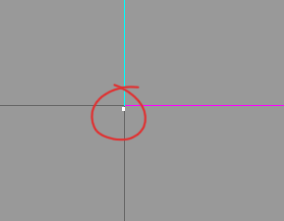
and it contains the exact same amount of vertexes as the “state” group. In the half-eaten state, you can see it hidden inside the food here:

So if you’re using ts4 meshes, you’ll have to edit the full-state into a half-eaten state by yourself in milkshape. I’ve done this to various EA meshes since I’m also working on defaulting every food, but it’s been a while since I’ve poked at it so I can’t remember exactly how I did with the vertex-count, but I think it’s like this:
the empty state (aka ~00MORPHMOD.1 group) contains a blob made up of exactly the same amount of vertexes as the group “state” (aka the non-eaten/full state). The blob is hidden inside the plate (the plate is not included in foodeat*foodsname*_root_rot_gmdc resources, but just put your new blob in the same place as EA’s blob and you should be ok).
the half-eaten state’s blob is hidden inside the food, and that blob is made of the amount of vertexes needed to reach the same amount as the non-eaten state. In other words: half-eaten state’s amount of vertexes + blob’s vertexes = same amount as non-eaten / full state’s vertexes.
This was so hard to explain haha! I’m not even sure if I made any sense. Perhaps you’d like to take a look at this tutorial by AriesFlare? I think it shows you how to edit meshes and create food states!
Hope this helped! :-)))
Hello! I wondered if it was possible that you could make a default for the pancakes of the base game as you did with the cereal, which might be something like the ones in the Sims 4, I don't know if it's really possible, but anyway thank you very much! 💟
Hey anon. I’ve been working on the pancakes already but I’m running into two issues that’s kinda taking away my motivation to work on the food. I guess I can use this ask as a WIP post.
First issue:

The nice looking food meshes I find for the ingredients are just too high poly. I tried making a version of this with the egg carton open, showing some of the eggs, but a single egg had more poly than some hairs in my DL folder. :D
Anyway, the prep board ends up looking quite bare compared to the original, and again I end up feeling that maybe just retexturing the old meshes might be a better idea. What do you guys think?

The actual pancakes I took from TS4, and here’s the second issue:

I can’t for the life of me find where the empty and half eaten version of the plates are! I’ve used the method that @vegan-kaktus showed me and still nothing, I can’t identify it on the mesh. D: The plates look full all the way through. I don’t know what I’m missing, maybe I’m just blind. But either way I have to ask for help from people smarter than me and I hate bothering people so. :( Might be a while on this one.
I also wanted to default the neighborhood trees with TS4 meshes but there are a million versions of each of them, it seems to be a different mesh for each season with the ones I tried? I dunno, it’s all too confusing/overwhelming ahhhhhh. *gives up*
The garden rake's mesh and texture:
accessoryRake_rake_trans_gmdc
accessoryrake-material_txtr
GUID: 0xF2423B01
The zen garden’s rake’s mesh and texture:
accessoryRakeZen_rakezen_trans_gmdc
accessoryrakezen-bamboo_txtr
GUID: 0xF313E4B4
The garden hoe’s mesh and texture:
accessoryHoe_hoe_trans_gmdc
accessoryhoe-hoesurface_txtr
GUID: 0x921D8E21
All three have lifo files as well :-) let me know if you want me to explain in more detail! :-D
I’m so sorry to keep spamming you guys with text posts but I went looking for Default Replacements for the garden rake and hoe online and couldn’t find a single one? I also can’t find them in SimPE and am a bit confused. Where the hell do these things live? Anyone know?
I found some files in “CarryForward.sgfiles.package” found in bon voyage’s TSData\Res\3D folder (in program files). I know for certain that the “cameraphoto-table-frames_txtr” is the texture from the frame in question :-) there were multiple resources (three GMNDs, three GMDCs etc) and I’m not sure if they are all connected to the frame or not, but I included them just in case. I uploaded my package file (and extracted lifo files) for you here, in case you’d like to take a look at it :-D
I couldn’t seem to find the GUID, that’s why you get this file instead. Hopefully it can be of some help! (◍•ᴗ•◍)❤

Lovely recolorable default replacement antique camera and bv frames. Wall versions are refuse to work!
And please, please, can someone tell me the name or guide of bv frame? It is on right corner in this picture. I cannot find anywhere!
I would LOVE this!! also, I poked at a deco who had this problem a while ago and I think I fixed it by doing this:
"[...]This is normally fixed by changing the "stdMatAlphaBlendMode" (in TXMTs) setting from "blend" to "none", and the "stdMatAlphaTestEnabled" from 0 to 1, which disables transparency but enables invisible/visible cut-outs[...]"
Quoted from this thread by simmer22 over at MTS :-D

As you may know, I’ve been really into Super Mario Sunshine lately, and it has these characters with a little palm tree on their head. I wanted to have something similar but with Sims 2 connections so… Hydroponic plant? I am getting plantsim zombie horde vibes from this though… Is it worth finishing?
Also, the pink flower is visible through the leaves when I view this from below, is there a way to fix that?
Hi! Okay so this is a pretty simple question but I have no skill in explaining things, so I'll do my best. I want to attempt to make a homework default, but I want to leave the original EA barcode texture and maybe the pages and the crumpled edges, in a way that doesn't make the file as big. Is it possible to pull these fragments of textures into my own default (so that they share)? Or does it pull them automatically, and I'm just overthinking
Hello anon! :-D don't worry, I suck at explaining things myself so no worries! (but I think you explained it very good!!)
Repo'd stuff must be in a separate mesh group and you can't really "extract" the homework's edges/barcode into a mesh/group like that (or I mean you can, but that's a lot of mesh-related stuff and a lot of unneccessary work) and it wouldn't save you any "texture memory" at all since the game would have to load both your new textures and EA's original instead of just your new textures :-)
The best (and only way, really) is to replace the textures :-D hopefully I understood you correct? Let me know if I didn't! (♡˙ㅂ˙♡)b
When working on my homework defaults (which I fear won't see the daylight anytime soon lol) I removed EA's icons but kept the barcode (+ text) and rough edges + texture. It's not perfect, but perhaps it could work as a base for your defaults? I can totally share my psd if you'd like! :-D
You don't know what the file name is called for the original roads in game in SimPE? Would love some help to find it (A)
Hello anon! :-D I can be of help! \(★ㅂ★)/
If you use finder's "namemap search" and put in "lotskirtroad" and "roads" you'll find the textures you're after! :-D


in case tumblr is acting up and you can't click on the images, here they are in high-res: 1, 2
Keep in mind that the different terrains (lush (aka grass), dirt, concrete) all have their own road textures, so if you only replace the concrete textures with your new road (if you're making a default replacement that is!) the grass/dirt terrains won't be using your new default, because you only replaced the concrete ones :-) and the "lotskirtroad" are the ones used when in lot-view and the *insertterraintyphere*_roads_*insertnumbershere* (i.e resources seen in the second image) are the ones used in neighborhood-view!
... Hopefully that made sense? (♡˙ㅂ˙♡)b
I'll reblog the post with my reply this time, it was too long for the comments 🥴 I hope this is the car you meant? Let me know if it isn't!
Ownable car
GUID: 0x2FA39A0C Mesh: vehicleSedanWhite_tslocator_gmdc Textures: vehiclesedan-bluescallops_txtr vehiclesedan-green_txtr vehiclesedan-bluerip_txtr vehiclesedan-magentarip_txtr vehiclesedan-cashmererip_txtr vehiclesedan-cashmere_txtr vehiclesedan-cashmerescallops_txtr vehiclesedan-blue_txtr vehiclesedan-magenta_txtr vehiclesedan-greenrip_txtr vehiclesedan-greenscallops_txtr vehiclesedan-magentascallops_txtr
(use finder - namemap search when looking for resources like this!)
Carpool
GUID: 0x8C5A4D9E Mesh: vehicleSedan_tslocator_gmdc Texture: vehiclesedan-main_txtr
Let me know if you need any further help :-D
whyyy are the carpool cars mapped differently than the driveable cars even when they’re almost identical… maxis…. plsb