Hello! You Are One Of My Biggest Inspos And I Want To Try Painting Like You But I'm So Confused As To
Hello! you are one of my biggest inspos and i want to try painting like you but i'm so confused as to how you add in color after painting in grayscale, and how you manage painting in such little amount of layers. I have a really hard time painting in only one layer, I use a lot for everything. Also, do you just paint over the sketch? I'm so sorry for this many questions!! thank you in advance <3
ok i will answer in point form
how do i add color after painting in greyscale
i paint greyscale first then i add colour with clipping mask overlay layer (usually). this prevents the colours from spilling over your greyscale. see screenshot:
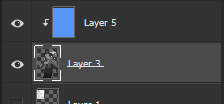
after i've put all the colours on there i usually merge the clipping layer down into the greyscale for painting. sometimes if the colours come out gross i use hard light or pin light, or if the character is very dark-skinned i might use multiply, but usually it's overlay
2. how do i paint with like 2 layers
first off it's totally okay to paint with like 500 layers, league artists do that all the time LMAO - this unfortunately just comes with practice and figuring out what's best for you. i paint with very minimal layers bc i don't label my layers so it's a mess otherwise
3. do i paint over the sketch
i don't paint over the sketch off the bat, i usually paint underneath and then merge afterwards so that i can clean the lines and give it that painterly look
feel free to ask more if u want :D
-
 ghostly-ghost-ghost reblogged this · 1 year ago
ghostly-ghost-ghost reblogged this · 1 year ago -
 liliane-ghost liked this · 1 year ago
liliane-ghost liked this · 1 year ago -
 hydrauto reblogged this · 1 year ago
hydrauto reblogged this · 1 year ago -
 hydramous reblogged this · 1 year ago
hydramous reblogged this · 1 year ago -
 hydrauto liked this · 1 year ago
hydrauto liked this · 1 year ago -
 crimesoul55 liked this · 1 year ago
crimesoul55 liked this · 1 year ago -
 dabigfatdragon liked this · 1 year ago
dabigfatdragon liked this · 1 year ago -
 farlidragon liked this · 1 year ago
farlidragon liked this · 1 year ago -
 37zone liked this · 2 years ago
37zone liked this · 2 years ago -
 heidibecauseyes liked this · 2 years ago
heidibecauseyes liked this · 2 years ago -
 eljuhpuh liked this · 2 years ago
eljuhpuh liked this · 2 years ago -
 crabrat liked this · 2 years ago
crabrat liked this · 2 years ago -
 yourdarkghost liked this · 2 years ago
yourdarkghost liked this · 2 years ago -
 ellie-v1ne liked this · 2 years ago
ellie-v1ne liked this · 2 years ago -
 pancakewithamace reblogged this · 2 years ago
pancakewithamace reblogged this · 2 years ago -
 pancakewithamace liked this · 2 years ago
pancakewithamace liked this · 2 years ago -
 hyelbur liked this · 2 years ago
hyelbur liked this · 2 years ago -
 ghost0blues liked this · 2 years ago
ghost0blues liked this · 2 years ago -
 tiblenn liked this · 2 years ago
tiblenn liked this · 2 years ago -
 ghostdoest liked this · 2 years ago
ghostdoest liked this · 2 years ago -
 mxgiccal liked this · 2 years ago
mxgiccal liked this · 2 years ago -
 bby-nari reblogged this · 2 years ago
bby-nari reblogged this · 2 years ago -
 catplasters liked this · 3 years ago
catplasters liked this · 3 years ago -
 guesstheending liked this · 3 years ago
guesstheending liked this · 3 years ago -
 akoinobori liked this · 3 years ago
akoinobori liked this · 3 years ago -
 s0pai liked this · 3 years ago
s0pai liked this · 3 years ago -
 ilsywimas liked this · 3 years ago
ilsywimas liked this · 3 years ago -
 akiarachne liked this · 3 years ago
akiarachne liked this · 3 years ago -
 ice1074 liked this · 3 years ago
ice1074 liked this · 3 years ago -
 ginasartblog reblogged this · 3 years ago
ginasartblog reblogged this · 3 years ago -
 bribloo liked this · 3 years ago
bribloo liked this · 3 years ago -
 eldritchabominationuwu liked this · 3 years ago
eldritchabominationuwu liked this · 3 years ago -
 angelartist liked this · 3 years ago
angelartist liked this · 3 years ago -
 kanomitri liked this · 3 years ago
kanomitri liked this · 3 years ago -
 lexicled liked this · 3 years ago
lexicled liked this · 3 years ago -
 karlachfan87 liked this · 3 years ago
karlachfan87 liked this · 3 years ago -
 ozzytelephone reblogged this · 3 years ago
ozzytelephone reblogged this · 3 years ago -
 askivv liked this · 3 years ago
askivv liked this · 3 years ago -
 night-ace liked this · 3 years ago
night-ace liked this · 3 years ago -
 lucid-miiints liked this · 3 years ago
lucid-miiints liked this · 3 years ago -
 monachopsissssss liked this · 3 years ago
monachopsissssss liked this · 3 years ago
More Posts from Hydrauto








uuu thank u anon!! i hope this can explain it :^o
i use overlay all the time to make colours more vibrant and to make areas warmer or cooler. good for colourful ambient light (like glowy magic stuff).
multiply is really good for establishing a light source very quickly!! play around with the hue to get shadows with cool colours. for more detailed work you can use two or three tones on a multiply layer for more dimension.
screen is something i only recently started using regularly! it’s really great if you have a very bright light source. you can also use screen and paint on the edges of a backlit character to make the lighting more intense. a good thing to know about screen layers is that the darker the colour you use, the less it lightens; using black on a screen layer leaves no effect on the colours underneath (the opposite is true for multiply layers!).
and you can also use these layers for an entire painting instead of just on a character! i don’t have a visual example on hand, but stuff like making the area around a warm light source warmer, making a light source brighter and more vibrant, or using gradients set on multiply or screen are just some of the ways you can apply these to a full painting :)








Here is a round-up of all eight of the free digital brush packs that I’ve released so far for Photoshop CC, Clip Studio Paint, and Procreate!
You can download them on this page (click) Type in “0″ for a free download or tip any amount you so desire!
All my brush packs are totally free (tips optional but always very appreciated!) and can be used freely in any work, including commercial work that you profit off of, with no license or credit required. My goal with these brush packs is to make digital painting feel more achievable and accessible - especially painting environments, something I now LOVE but that used to intimidate me, & felt much more approachable with the right tools! Many of the packs also come with tutorial video content. I hope you enjoy!
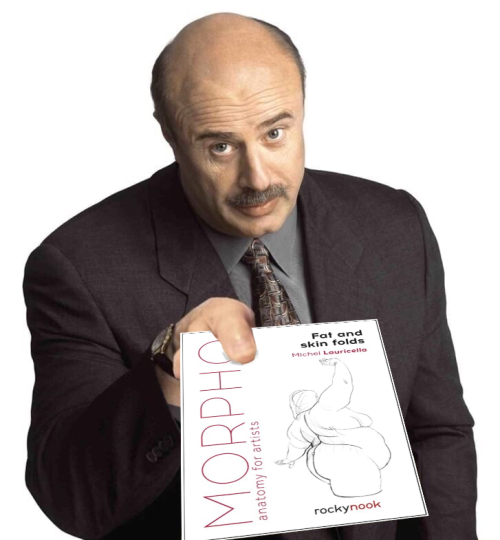
take it.
![Title card reading [Storyboarding Techniques: A Sequel to "Storyboarding Basics". Brought to you by NU Animation Club, Nov 2023]. A chibi drawing of Feeb holding a stylus waves in the bottom right corner.](https://64.media.tumblr.com/e302676ef8b68efe7a62a939a15cb663/2dc9b039e896ab3c-74/s500x750/8892af0d22ebc6d436bc179b688b702996e494f0.png)
![Text reads: [Boarding Action Tip: Move characters in Z-space! Beginners have a bad habit of boarding in x and y only. Don't neglect moving in z-space! It can be dynamic and exciting!] A drawing of an axis sits above the text, showing a green arrow pointing up for Y (symbolizing moving up and down), a red arrow pointing right for X (symbolizing moving left and right), and a blue arrow pointing forward (symbolizing moving forward and back). Two examples are shown on the right, depicting Vash from Trigun Stampede drawing his gun. The first one shows him running to the left and drawing his gun, moving in X-space. It is more static and plain. The second one shows him running towards the viewer, drawing his gun when he gets close, moving in Z-space. It is more engaging.](https://64.media.tumblr.com/09bf64ccbeca3c5af22ae8e4e1a7142f/2dc9b039e896ab3c-b7/s500x750/e1bd4ca3916d393d46cddb2f27509370b001eed3.png)
![Text reads: [Boarding Action Tip: Go close, then far. Bring the camera close to the character. Pull back without cutting. Moving the camera allows the viewer to feel like they're fighting, too.] The example shows Finn from Archmage Ascending holding up their magic staff, the camera close to where their fist grips the weapon. The second shot shows that the camera has pulled back to have Finn's whole body in view as they swing their staff downwards, causing an explosion.](https://64.media.tumblr.com/7c1fae6a88b663c437bbc426945b2ffa/2dc9b039e896ab3c-e3/s500x750/567d1ed177ffdf54ef1974b762055082590978df.png)
![Text reads: [Boarding Action Tip: lead the eye. Inevitably, action scenes have many moving parts. Use the composition & camera movement to guide the viewer's eye in the direction of the main motion.] The example shows Juri and Utena from Revolutionary Girl Utena engaging in a sword fight. As they move from the left to the right of the arena, the camera tracks their movement. Another smaller set of boards beside the example shows how the camera's view moves to the right, following the duelists.](https://64.media.tumblr.com/cfa5965c7b8cdd59dbab679a2851eafa/2dc9b039e896ab3c-82/s500x750/1fa2c1a53cd52e943f1716dba83d7873e7dfd016.png)
![Text reads: [Boarding Conversations: Perspective is power. The angle/perspective of the camera implies power dynamics. Low looking up: the depicted character has power over the viewer. High looking down: the depicted character is under the viewer's power.] There are two examples, both showing Makima from Chainsaw Man having a conversation with Denji. The first shows two over-the-shoulder shots, both characters on equal level, and is marked [NEUTRAL]. The second example shows Makima from the perspective of a low-placed camera looking up, so she looms over the viewer; and Denji from the perspective of a high-placed camera looking down, so he cowers under the viewer. The example is marked with a checkmark and the note [stronger sense of power imbalance].](https://64.media.tumblr.com/24826ef8458d024adee7c41c062e77a5/2dc9b039e896ab3c-cc/s500x750/bf2a790ce3a0d707c94f0f676301f00744374374.png)
![Text reads: [Boarding Conversations: 180 Rule. The viewer must stay on the same side of the scene at all times. A way to test this is to make sure the character faces the same side of the screen (left or right) in every shot.] There are two examples, an incorrect one and a correct one, both depicting Dani and Dorian Wytte from Hooky having a conversation. The first example shows Dani on the left facing right, with Dorian on the right facing left. A small top-down diagram below shows that the camera sits on the right side of the twins. In the next shot, Dorian is now on the left facing right, and Dani on the right facing left. The diagram shows the camera has jumped to sit on the left side of the twins; this is incorrect. The correct example starts the same, showing Dani left facing right and Dorian right facing left. In the next shot, Dani is still facing right and Dorian still facing left. The diagrams show that the camera has changed its angle and position, but has remained on the right side of the twins. This is correct.](https://64.media.tumblr.com/9920d846a80cc6c366cfd3a52177342b/2dc9b039e896ab3c-e1/s500x750/76f9c1c2d5e13c9ff6711a46c1e003df59f63536.png)
some storyboarding techniques as a sequel to my storyboarding basics presentation. I focus specifically on tips for action and conversation scenes!
as always, these are general tips and tricks, but rules can always be broken. happy boarding! ✍️✨


“Notes on skirts and pants”
Source: miyuli on twitter
