
Eternal Lurker, finally here - they/them - art only account : @synth-art - 🔵blueskye account : synthab.bsky.social
106 posts
My Friends And I Are Playing Tears Of The Kingdom. We're Loving It.

My friends and I are playing Tears of The Kingdom. We're loving it.
-
 mygalaxie-daidoro liked this · 1 year ago
mygalaxie-daidoro liked this · 1 year ago -
 marionette-warrior liked this · 2 years ago
marionette-warrior liked this · 2 years ago -
 ctkvi liked this · 2 years ago
ctkvi liked this · 2 years ago -
 queer-of-swords liked this · 2 years ago
queer-of-swords liked this · 2 years ago -
 synth-art reblogged this · 2 years ago
synth-art reblogged this · 2 years ago
More Posts from Synth-ab
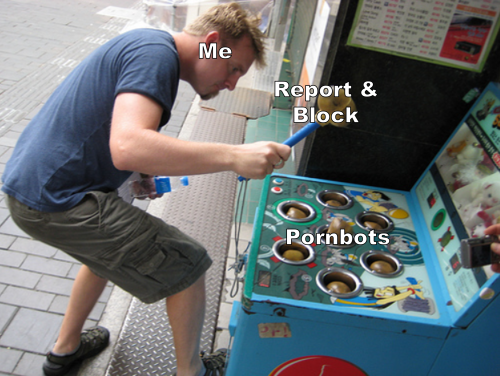
What the past couple days have felt like

...that your audience won't hate.
This is a method I started using when NFTs were on the rise - thieves would have to put actual work into getting rid of the mark - and one that I am now grateful for with the arrival of AI. Why? Because anyone who tries to train an AI on my work will end up with random, disruptive color blobs.
I can't say for sure it'll stop theft entirely, but it WILL make your images annoying for databases to incorporate, and add an extra layer of inconvenience for thieves. So as far as I'm concerned, that's a win/win.
I'll be showing the steps in CSP, but it should all be pretty easy to replicate in Photoshop.
Now: let's use the above image as our new signature file. I set mine to be 2500 x 1000 pixels when I'm just starting out.
Note that your text should not have a lot of anti-aliasing, so using a paint brush to start isn't going to work well with this method. Just use the standard G-Pen if you're doing this by hand, or, just use the text tool and whichever font you prefer.
Once that's done, take your magic wand tool, and select all the black. Here are the magic wand settings I'm using to make the selections:

All selected?

Good.
Now, find a brush with a scattering/tone scraping effect. I use one like this.

You can theoretically use any colors you want for this next part, but I'd recommend pastels as they tend to blend better.
Either way, let's add some color to the text.

Once that's finished,
You're going to want to go to Layer Property, and Border Effect

You'll be given an option of choosing color and thickness. Choose black, and go for at least a 5 in thickness. Adjust per your own preferences.

Now create a layer beneath your sig layer, and merge the sig down onto the blank layer.


This effectively 'locks in' the border effect, which is exactly what we want.
Hooray, you've finished your watermark!

Now let's place that bad boy into your finished piece.

You'll get the best mileage out of a mark if you can place it over a spot that isn't black of white, since you'll get better blending options that way. My preference is for Overlay.


From here, I'll adjust the opacity to around 20-25, depending on the image.

If you don't have a spot to use overlay, however, there's a couple other options. For white, there's Linear Burn, which imho doesn't look as good, but it still works in a pinch.

And for lots of black, you have Linear Light

Either way, you're in business!
As a note, I know it's a bummer for some people to "ruin" their work with watermarks, which is part of the reason I developed this mark in particular. Its disruption is about as minimal as I can make it while still being effective.
There's other methods, too, of course! But this is the one I use, and the one I can speak on. Hope it helps some of you!
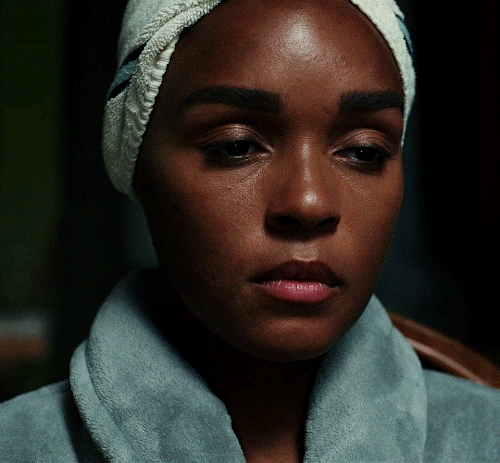







Janelle Monáe in GLASS ONION: A KNIVES OUT MYSTERY, Dir. Rian Johnson

supergiant games holding the gayass community hostage since 2020
It's a tough choice, really

I've been loving the podcast so far, almost done with season 4 🥲 can't wait for more trauma