Staceyk1968: I Was Wondering If I Could Use Your Full Dean Audio From Soundcloud...
staceyk1968: “I was wondering if i could use your full Dean audio from soundcloud...”
*grabby hands*!!!!! Audio? Listening to 'Jensen' jabber.... yes, please!
The anon was talking about this.
More Posts from Cammerel






HOW TO VIEW YOUR OLDEST “LIKES” ON TUMBLR.
Maybe some of you already figured this out, but I’m posting it for those of you who didn’t. (I just figured it out by myself, and feel slightly awesome because of this.)
Go to Preferences
Un-check Enable Endless Scrolling
After saving, go back to your dashboard and click “Likes”
Scroll down, and click Next
Notice the Number option in your URL
Replace that number with any number to see that page.
If you are mathematically skilled, you can also do this:
Take the number of likes you have (in my case it’s 6218)
Divide that by the number of posts per page (in my case it’s ten)
The number you get is about how many pages of likes you have (in my case it’s about 621.
There’s also a userstyle fer this.
Random Seeks Answers From Tumblr Support
Okay, so, sharing my ongoing question/help request to Tumblr Support.
My first message: There’s a new function that pops up recommended blogs whenever I click ‘like’ on a post. How can I opt out of this? It makes my dash slow a bit, but the main problem is that I DON’T LIKE IT. If I want to find blogs to follow, I’ll look them up myself. Please tell me how to shut this function off. Thank you.
Tumblr Support’s first reply: Thanks for sending us your feedback about recommendations on the Dashboard. We really appreciate it, and we’ll definitely be sharing your thoughts with our team.
Also, just a heads-up: to make a recommended blog disappear from your Dashboard, click the X above the blog. For recommended posts, you can hover next to the Follow button and click the X that appears. You won’t see any more recommendations from that blog.
My second message: I appreciate your advice, but I already had discovered that clicking the little ‘x’ on things pretty much is the universal internet way of making them go away, if it’s possible. And, from the sound of what you’ve said, I’ll have to ‘x’ out all the potential recommended blogs on Tumblr before no more come up. Given how impossibly maddening THAT would be, let me be more clear.
I want to know how to make this function stop generating the recommendations in the first place. I don’t want those pop-ups to come up, at all, ever. I don’t want to HAVE to click the little ‘x’ to make them go away, because I didn’t want or need them in the first place. Please, tell me what I have to do in the settings, or wherever the controls are for the function, to make this recommended blog nonsense stop popping up whenever I like a post. It’s irritating, distracting, and unwanted in the extreme. Please, please, help me to make it go away.
Okay, so, that’s where it stands right now. I’m pretty sure the answer is going to be ‘no, you can’t shut it off, why would you want to shut it off?’ or something equally ridiculous, but perhaps I’m being too negative. We’ll see what happens.
Aaaaand the logos are broken again... thanks Tumblr.
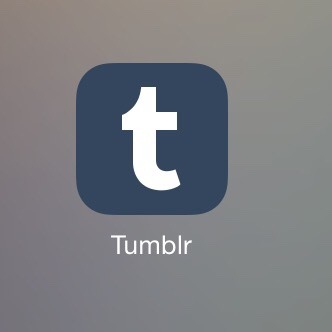
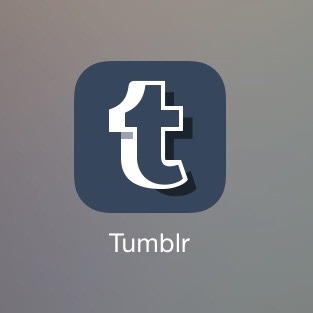
rest in peace, icon of simple beauty. all hail the new label of darkness, which bends the natural laws of perspective to show dominion over reality, and which embraces the shadow of three dimensions to signify intrusion into our lives
Alternatives to Tumblr if Yahoo goes any further
Soup.io - well-known alternative to Tumblr. Reblogging, post types, themes, collab blogs, dashboard, artsy, great community already there. Soup can auto-import everything you’ve posted on Tumblr.
TypePad - Includes reblogging. Dashboard and post types similar to Tumblr.
Jux - Artful posts, beautiful blogging experience
