
Dev blog for My Inner Sins, a supernatural romance with mystery, told as an interactive fiction game.
301 posts
I AM SO EXCITED!!!
I AM SO EXCITED!!!
Insert-Rich-Family-Name Out Now!
Happy Early Release!
Apple Store Steam DEMO
Google Store
-
 jubiscreida liked this · 1 year ago
jubiscreida liked this · 1 year ago -
 parasiticbread liked this · 1 year ago
parasiticbread liked this · 1 year ago -
 greyed-rabbit liked this · 1 year ago
greyed-rabbit liked this · 1 year ago -
 cxnfetti liked this · 1 year ago
cxnfetti liked this · 1 year ago -
 nyssarose3 liked this · 1 year ago
nyssarose3 liked this · 1 year ago -
 snamrekca liked this · 2 years ago
snamrekca liked this · 2 years ago -
 moonightingale liked this · 2 years ago
moonightingale liked this · 2 years ago -
 bobbysbasket liked this · 2 years ago
bobbysbasket liked this · 2 years ago -
 kamiya-ken liked this · 2 years ago
kamiya-ken liked this · 2 years ago -
 evphoriq liked this · 2 years ago
evphoriq liked this · 2 years ago -
 3l1z4b3th-p4r1s liked this · 2 years ago
3l1z4b3th-p4r1s liked this · 2 years ago -
 pinkertonds liked this · 2 years ago
pinkertonds liked this · 2 years ago -
 gloomcat-mess reblogged this · 2 years ago
gloomcat-mess reblogged this · 2 years ago -
 gloomcat-mess liked this · 2 years ago
gloomcat-mess liked this · 2 years ago -
 ninielnya liked this · 2 years ago
ninielnya liked this · 2 years ago -
 when-life-gives-you-lemons-if reblogged this · 2 years ago
when-life-gives-you-lemons-if reblogged this · 2 years ago -
 wltstation liked this · 2 years ago
wltstation liked this · 2 years ago -
 meg-annorris liked this · 2 years ago
meg-annorris liked this · 2 years ago -
 ann-onymous01 liked this · 2 years ago
ann-onymous01 liked this · 2 years ago -
 ihavenogoodnameidea liked this · 2 years ago
ihavenogoodnameidea liked this · 2 years ago -
 cehye liked this · 2 years ago
cehye liked this · 2 years ago -
 flowersintherainbow12 liked this · 2 years ago
flowersintherainbow12 liked this · 2 years ago -
 poomboo liked this · 2 years ago
poomboo liked this · 2 years ago -
 turgpickens liked this · 2 years ago
turgpickens liked this · 2 years ago -
 bluejay0314 liked this · 2 years ago
bluejay0314 liked this · 2 years ago -
 hibimimi liked this · 2 years ago
hibimimi liked this · 2 years ago -
 fadingplaidhoagieslime liked this · 2 years ago
fadingplaidhoagieslime liked this · 2 years ago -
 ger1sstuff liked this · 2 years ago
ger1sstuff liked this · 2 years ago -
 dddomenstarstwst1 liked this · 2 years ago
dddomenstarstwst1 liked this · 2 years ago -
 andybee22 liked this · 2 years ago
andybee22 liked this · 2 years ago -
 magical-dreamland reblogged this · 2 years ago
magical-dreamland reblogged this · 2 years ago -
 gloomcat-mess reblogged this · 2 years ago
gloomcat-mess reblogged this · 2 years ago -
 cc-hill-memes reblogged this · 2 years ago
cc-hill-memes reblogged this · 2 years ago -
 sleepy-ash-universe liked this · 2 years ago
sleepy-ash-universe liked this · 2 years ago -
 kirbsteen liked this · 2 years ago
kirbsteen liked this · 2 years ago -
 athena388 liked this · 2 years ago
athena388 liked this · 2 years ago -
 when-life-gives-you-lemons-if reblogged this · 2 years ago
when-life-gives-you-lemons-if reblogged this · 2 years ago -
 evilclownposts liked this · 2 years ago
evilclownposts liked this · 2 years ago -
 catalunaxxx liked this · 2 years ago
catalunaxxx liked this · 2 years ago -
 mzansienjoyer liked this · 2 years ago
mzansienjoyer liked this · 2 years ago -
 universalmay liked this · 2 years ago
universalmay liked this · 2 years ago -
 neptunesxlover liked this · 2 years ago
neptunesxlover liked this · 2 years ago -
 lenzuma liked this · 2 years ago
lenzuma liked this · 2 years ago -
 thebeautifultimemachinecollector liked this · 2 years ago
thebeautifultimemachinecollector liked this · 2 years ago -
 fuwafuwamoi liked this · 2 years ago
fuwafuwamoi liked this · 2 years ago -
 beezleberry-breakie liked this · 2 years ago
beezleberry-breakie liked this · 2 years ago -
 sweetxxtjhin liked this · 2 years ago
sweetxxtjhin liked this · 2 years ago -
 wings-of-ink liked this · 2 years ago
wings-of-ink liked this · 2 years ago -
 sabness liked this · 2 years ago
sabness liked this · 2 years ago
More Posts from Florencetypemaniacs
I am so ready! ʕノ•ᴥ•ʔノ ︵ ┻━┻This author is so amazing and is one of the interactive fiction writers who has inspired me to write my own interactive fiction. Send them love and encouraging words because, based on their post and just the demo, they worked super hard on this. I'm going to have some hot chocolate, get my fluffy blanket, and get ready to fall in love with so many supernaturals.
So... eh... not going to lie, that was all a bit messy and weird and not on the schedule I thought it was on... but it seems like we're in business so... um...

Who wants to date werewolves and hunt vampires tonight?
Steam Link
App Store Link
I really hope you like it. 💙
Hello, from your little "About me section" you said that twilight inspired you. I was wondering, if it is not to much trouble what is your favorite character from twilight (the books or the movies)
Hi! It is no trouble at all, and yes, Twilight did inspire me to create this world. A fun little fact about me is that when I was little (when I first got into Twlight), I was terrified of dogs (I don't know why I just was), so I think that made me like the vampires more, but my favorite character has to be Alice Cullen. Alice Cullen takes a liking to Bella immediately and treats her like a sister, which is just really wholesome.
This was extremely helpful!!
How I Modify My Google Doc for Outlining and Drafting
I previously talked about setting up my document to look like a formatted paperback book to help writing not feel so daunting.
Today, I bring you a different way I change my document that is more appealing to me than the standard Doc.

For Drafts


first, go to Page Set Up

this is what the default is

For my setup: Margins will change to .5" for top, bottom, left, and right.

this is the page color I chose but it's totally optional.

Then, I change my default font. Here is how to find the ones I like. Go to the font option, then click More fonts.




These are the fonts I love. You can search them or browse for ones you like.


next, i change my first-line paragraph indent to .25"


For Outlining
(and also character profiles, world-building, etc.)
You are going to follow the same steps as above first. The only difference is you don't need to mess with any of the indent settings.

I use boxes as dividers and organizers. To do this, go to Insert > Table > 1x1.


Then, change the border thickness to 2.25pt. I usually have a color palette for these, so I'm choosing a darker brown than the background for the borders. But white paper and black table lines work just as well and are more print-friendly ;)

Next, I change the Headings, Subheadings, and Subtitles. To begin, I am changing my Title heading. I choose my font, how big I want it to be, and then I like using a highlight color as well. Here, I'm using a standard light/pastel color and 18pt font.


Highlight to select this new title. Go to the dropdown menu that says "normal text", hover over "Title", then choose "Update 'Title' to Match". Now you can click that every time with no hassle. And it will begin an outline for you to the left.


Let's make that box within a box! Make sure you are typing inside the first box. Then insert another table. I am going to use a 2x3.


Because this table is more than one cell, you can go to the three dots up top and click "Table Options" to change every table border selected at once. Again, 2.25pt with the same color as before. The cell background color says white but you don't have to change it to match the page color.



You can save both your Heading preferences and page setup as your default style. Every new document you make will use these settings automatically.

I really hope this was helpful and/or interesting!
As always, take what you want and leave the rest. Happy writing!
[call it good] writing
Small Progress Update 4/20/2023
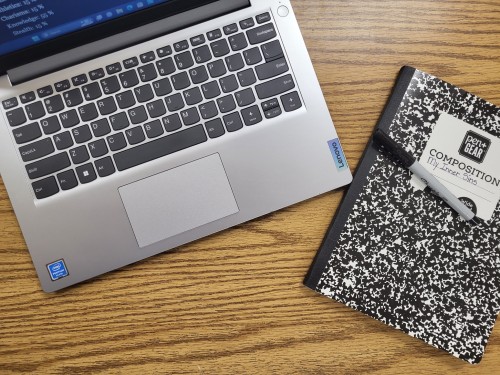
Hello, everyone, Sorry for the silence for a couple of days, but I was mapping out chapters 4 and 5 before I finished chapter 2 because they are major plot points, and I wanted to kind of keep you guys on your toes throughout the book and not give it all away. ( ͡ᵔ ͜ʖ ͡ᵔ ). I am half way done with chapter 2, and it is coming along really nicely. Super excited about introducing you to another side of Lockwood that your MC has never seen before. └(^o^ )X( ^o^)┘ Another thing I want to say is thank you to anyone who has liked my post; it really encourages me to keep writing, and to the rebloggers, bless you all. Thank you so much for sharing my story. I hope you have a great day!
4/5/2023
Chapter 1 UPDATE!!!
I am finally done with chapter one; it took longer than planned due to the fact that college exams are coming up and I need to study. However, I am back in the game and ready to write! I have a lot planned for the next few chapters, and I plan to publish the demo when I get to chapter 3. I want to leave you guys with something to enjoy until I am able to write Chapter 4, because that is when the fun begins (heheh). I know that I don't have many fans, but I love writing, and this plot has been in my mind forever!
Chapter One:
- roughly 21817 words
- Introduce your character
- run a delivery to the doctor
- meet your longtime neighbors
- Meet Mr. Anderson's granddaughter